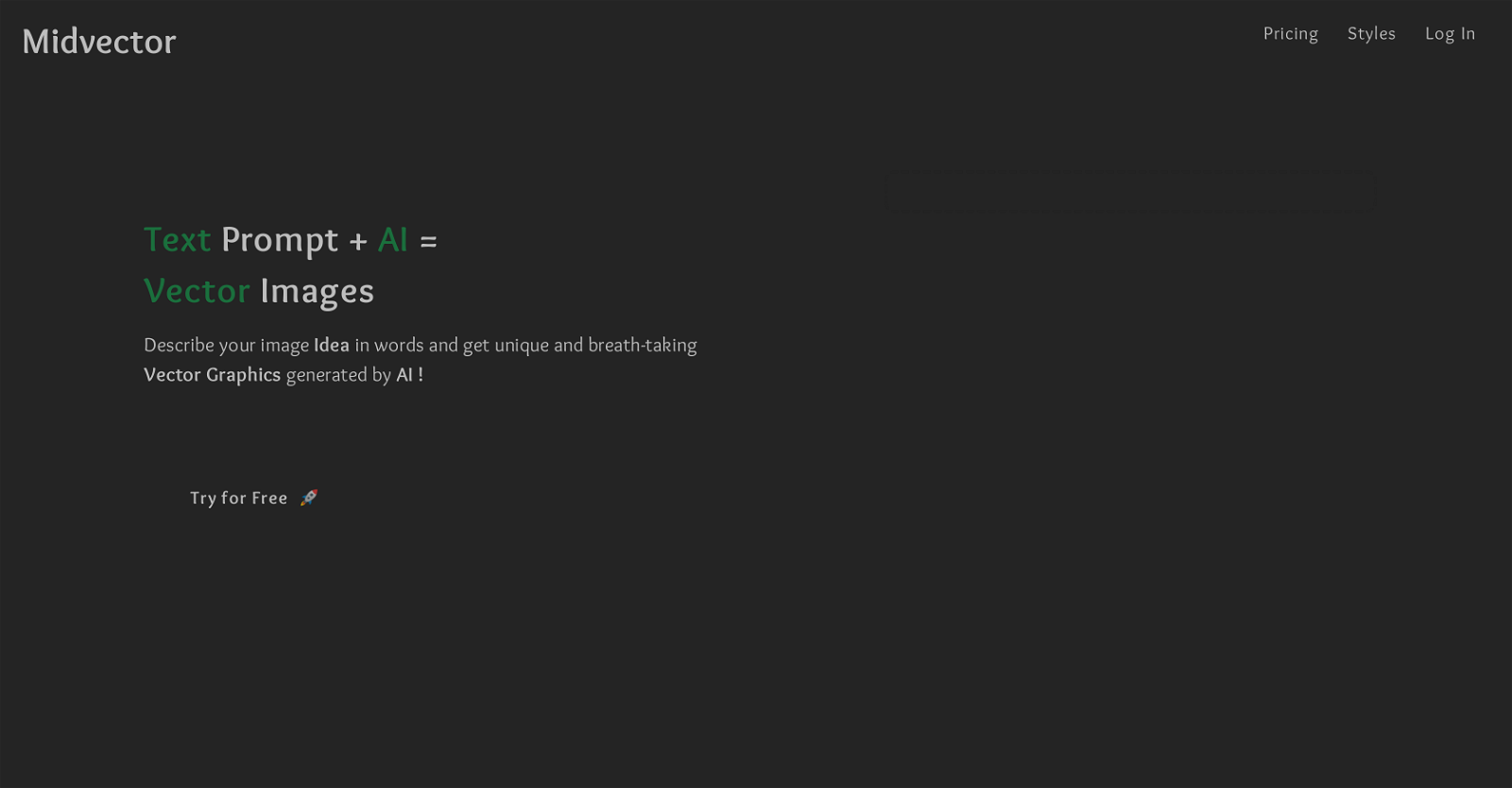What is the purpose of MidVector?
MidVector's purpose is to convert text into vector images. It interprets textual data and transforms it into visually engaging, informative vector images.
What industries commonly use MidVector?
MidVector is commonly used in industries such as market research, digital marketing, and education.
How does MidVector convert text into vector images?
MidVector uses advanced algorithms and machine learning techniques to convert text into vector images. It translates the context and underlying meaning of the text into shapes, graphs, and symbols.
Does MidVector provide intuitive ways to understand written material?
Yes, MidVector provides intuitive ways to understand written material. It takes the content of the text and translates it into vector images that can be easier to comprehend.
Can I use MidVector if I don't have any prior AI or graphic design experience?
Absolutely, you can use MidVector without any prior AI or graphic design experience. It's designed to be accessible to diverse users, regardless of technical background.
Is MidVector suitable for print and digital media?
Yes, MidVector is suitable for both print and digital media. The vector images it creates are scalable and retain their quality, allowing them to be used in various formats and sizes.
Do the vector images produced by MidVector lose quality when they are scaled?
No, the vector images produced by MidVector do not lose quality when they are scaled. They can be resized for different formats without any deterioration in their visual clarity.
What types of textual content can be inputted into MidVector?
Any type of textual content can be inputted into MidVector. It's designed to interpret a wide variety of texts and translate them into vector images.
Can MidVector interpret the context and underlying meaning of textual content?
Yes, MidVector can interpret the context and underlying meaning of textual content. Its AI capabilities allow it to analyze the text and decide how best to represent it visually.
How can MidVector facilitate better understanding of complex text?
MidVector facilitates a better understanding of complex text by transforming the text into visually engaging, informative vector images. This visual representation helps users more easily digest and understand the content.
Is MidVector used in education?
Yes, MidVector is used in education. It's an effective tool for making textual content more accessible and engaging through graphical illustrations.
Can MidVector be used in market research?
Yes, MidVector can be used in market research. It can turn complex data and insights into easy-to-understand vector graphics.
Does MidVector support data visualization?
Yes, MidVector supports data visualization. It can turn text data into vector images, making the data easier to understand and analyze.
How beneficial is MidVector for digital marketing?
MidVector is highly beneficial for digital marketing. It can create visually appealing and informative vector images out of text data, which can be used to engage audience and convey messages effectively.
Does MidVector interpret and translate text?
Yes, MidVector not only interprets text but also translates it into visually appealing vector images.
How can MidVector create visually appealing vector images from text?
MidVector creates visually appealing vector images from text by translating the context and underlying meaning of the text into shapes, graphs, and symbols.
Can MidVector transform sentences into shapes or graphs?
Yes, MidVector can transform sentences and even individual words into shapes, graphs and symbols.
Are the vector images created by MidVector informative?
Yes, the vector images created by MidVector are not just visually appealing, but also informative. They relay the content of the text in a visually engaging manner, aiding in comprehensive understanding.
Does MidVector use advanced algorithms and machine learning techniques?
Yes, MidVector employs advanced algorithms and machine learning techniques in its process of converting text to vector images.
What type of AI tool is MidVector?
MidVector is an advanced AI tool that specializes in converting text into vector images.